How does Bany work?

Announcing a free plan for small teams
At Wake, our mission has always been focused on bringing openness.
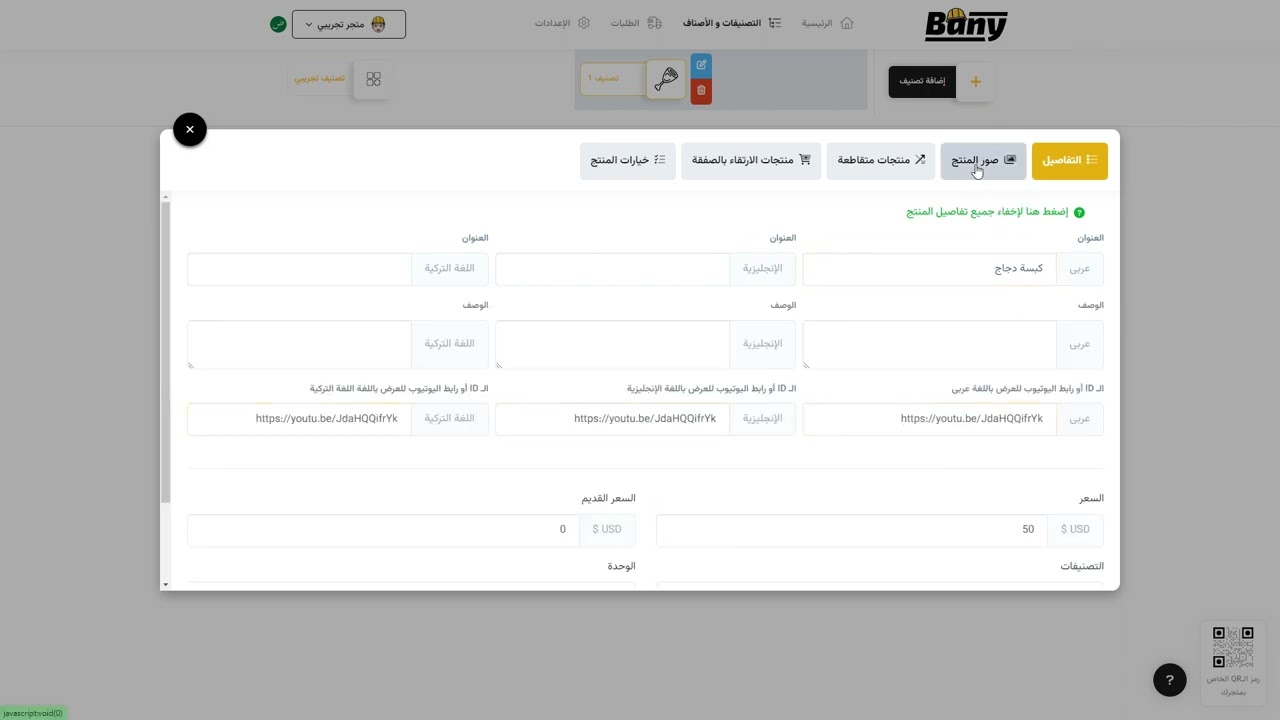
Announcing a free plan for small teams
At Wake, our mission has always been focused on bringing openness.
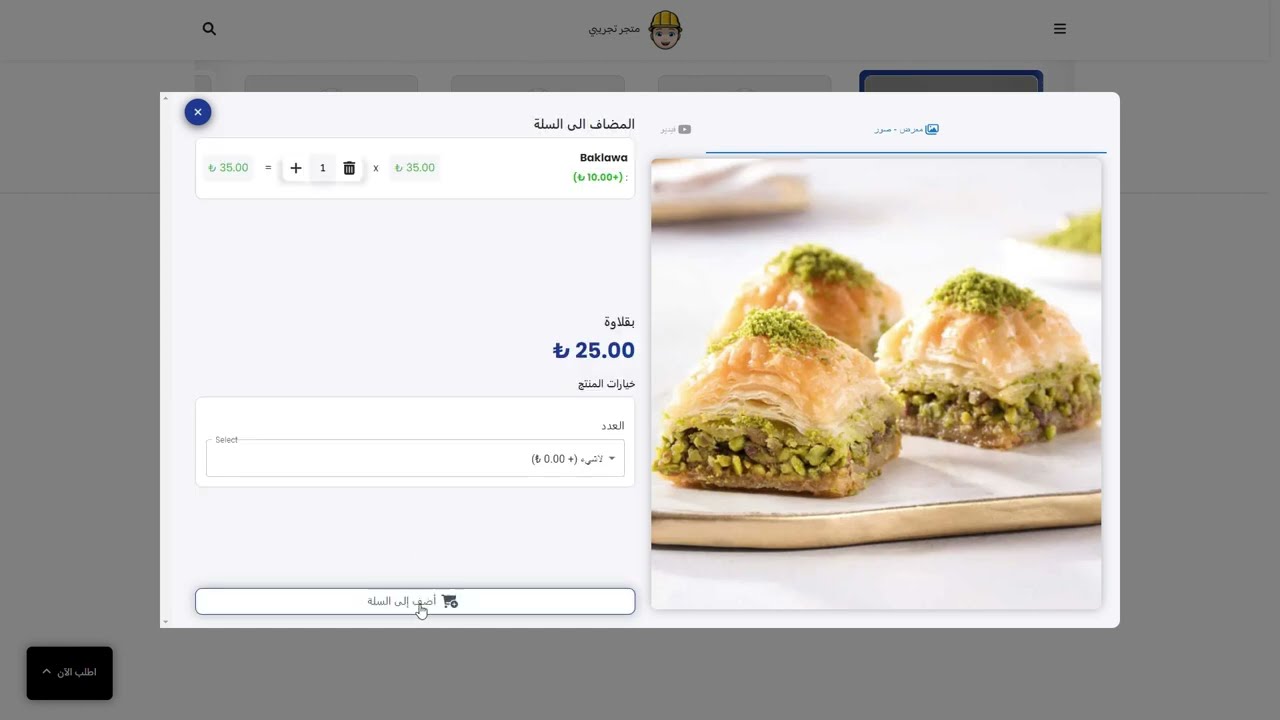
Announcing a free plan for small teams
At Wake, our mission has always been focused on bringing openness.
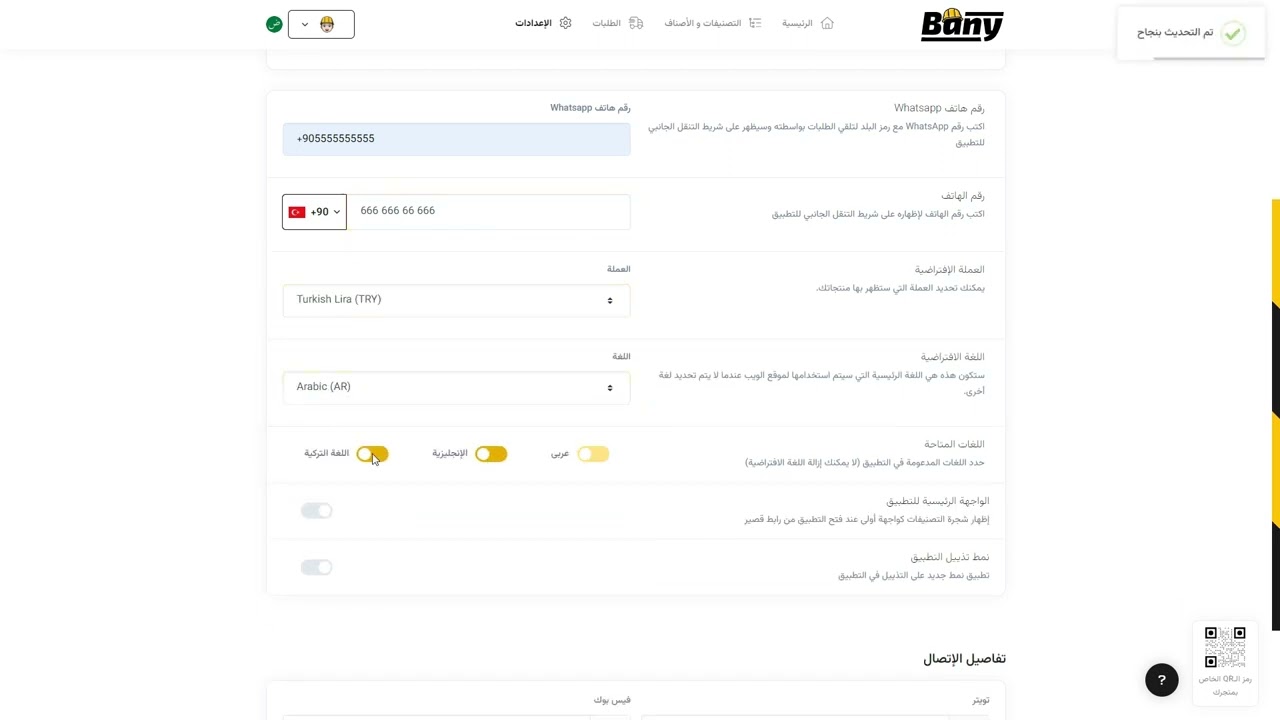
Announcing a free plan for small teams
At Wake, our mission has always been focused on bringing openness.

Announcing a free plan for small teams
At Wake, our mission has always been focused on bringing openness.
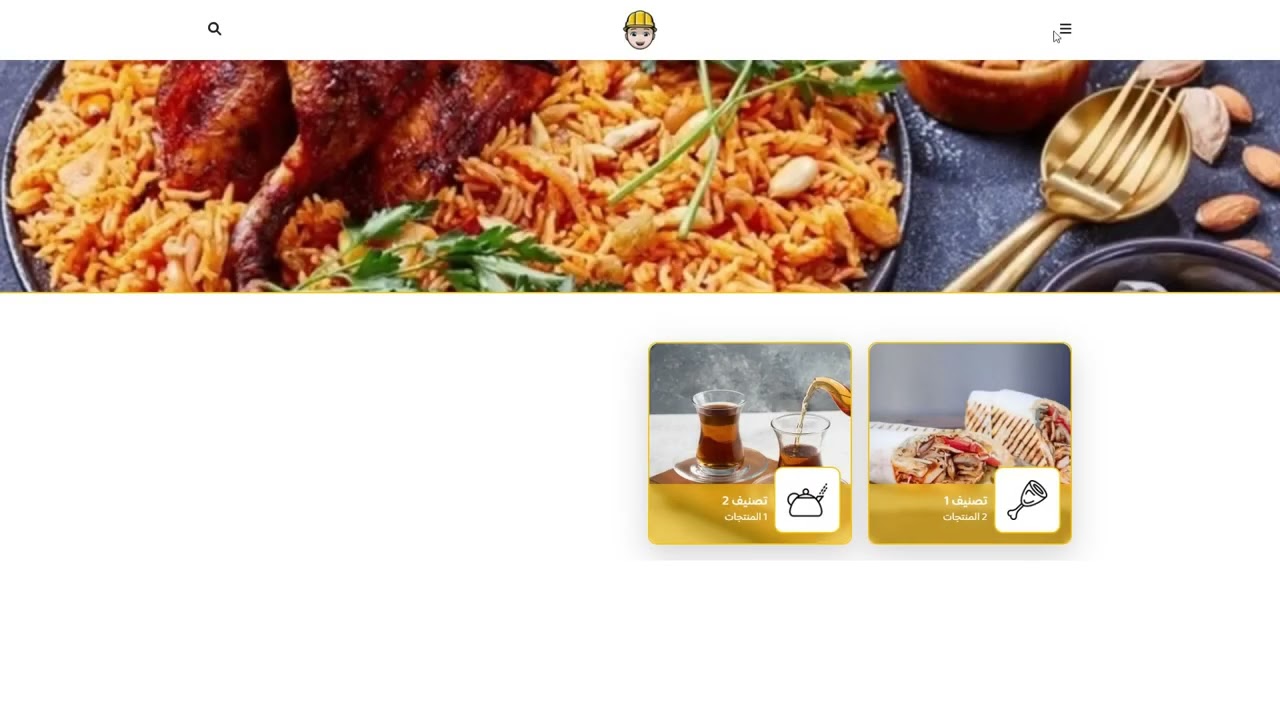
Announcing a free plan for small teams
At Wake, our mission has always been focused on bringing openness.
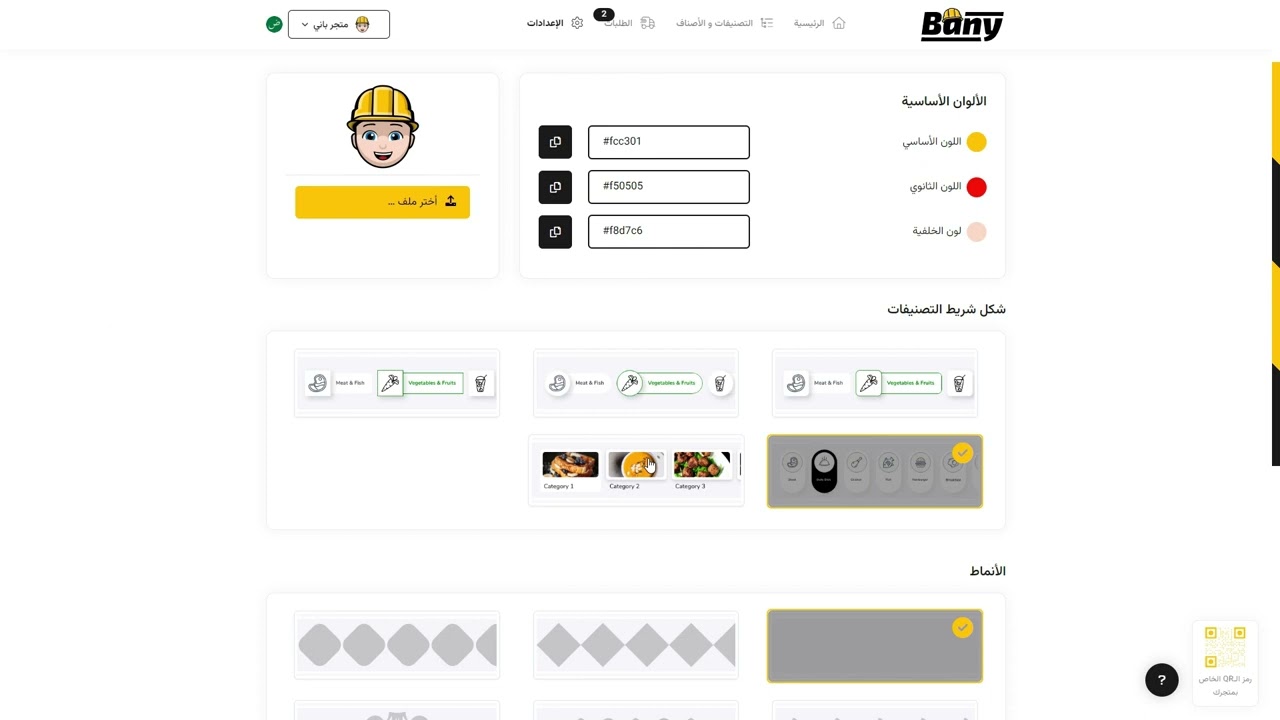
Announcing a free plan for small teams
At Wake, our mission has always been focused on bringing openness.
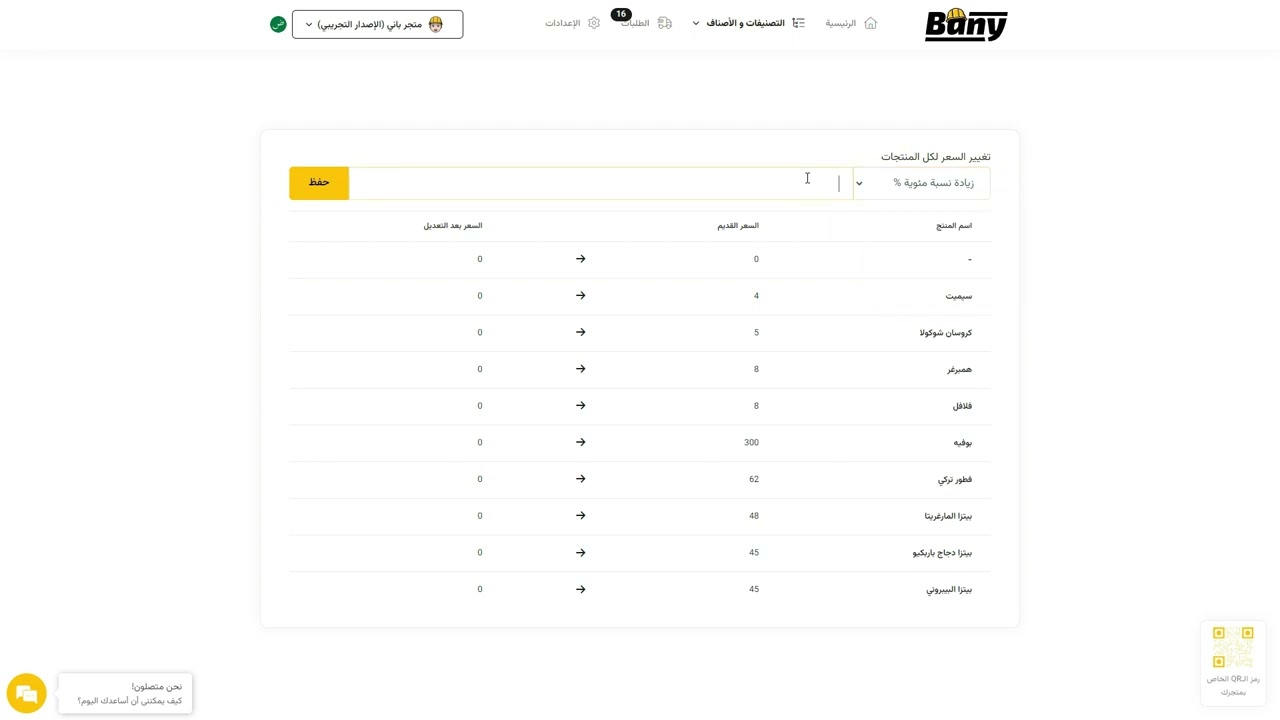
Announcing a free plan for small teams
At Wake, our mission has always been focused on bringing openness.
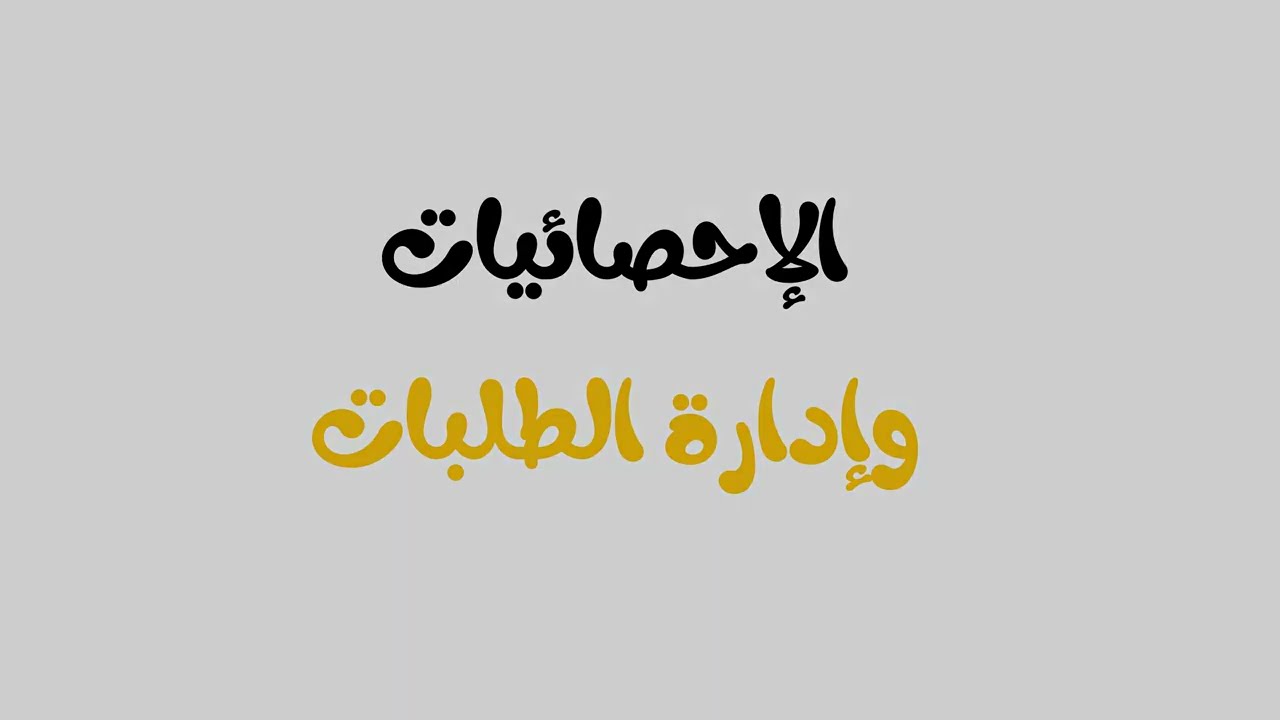
Announcing a free plan for small teams
At Wake, our mission has always been focused on bringing openness.
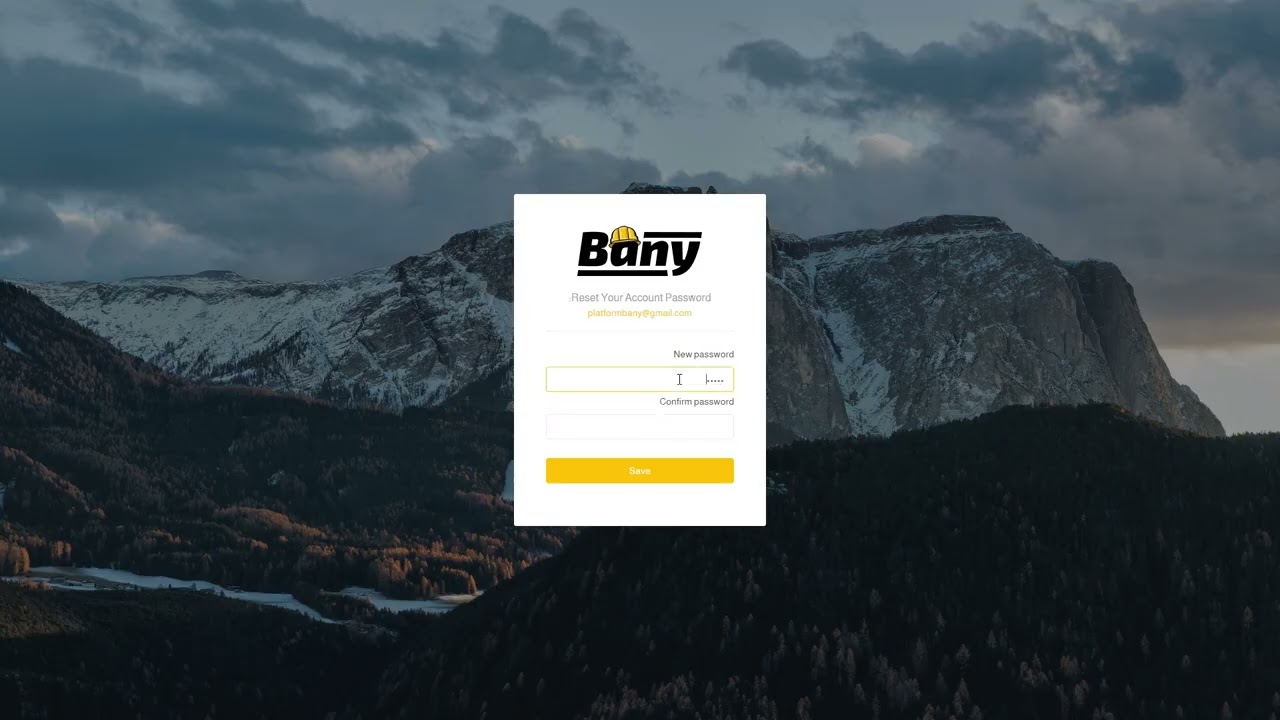
Announcing a free plan for small teams
At Wake, our mission has always been focused on bringing openness.